Website design with WordPress
What is site design?
Website design is the process of implementing and building an internet center for informing, introducing the company and presenting products. Website design is an activity that consists of web page layering, content creation, graphic design and compliance with SEO principles. Sites have two general categories: static and dynamic: Site design with WordPressstatic sites
In static or static sites: only the front-end part is completed, that is, the internal content of the site is collected at once and each of the pages of the site is designed and loaded separately. In these sites, all changes are made by the site’s designers and experts. This method is useful for designing sites that intend to introduce.Dynamic site
In the design of these sites, two sections, front-end and back-end, are programmed. Dynamic sites require constant content changes and are designed and developed according to the use of the site. In dynamic sites, the programmer is responsible for dynamizing the site and must design a script that makes the site completely dynamic.In today’s world, a site is designed for any purpose to be used as a database for information, sales, etc. Sites that follow the principles of design and SEO well to show the content to the audience are successful. Designing and building an efficient and successful site makes the latest products with their complete specifications available to the audience in a short time, which will lead to the growth of customers and increase in the profit of economic activity.
What is WordPress?
WordPress is a site builder content management system, with the help of which you will be able to launch various types of sites and blogs. Due to the high flexibility of the WordPress content management system, you will be able to launch any type of site with WordPress.
WordPress is a free and open source web site builder that is in the CMS category. As mentioned, WordPress is free and open source, which can be included in the open world software category. That is, when you have a hand in programming and coding, you will be able to do any type of customization on WordPress and design and implement your favorite site with its help. Website design with WordPress
What is WordPress site design or WordPress site design?
WordPress sites are quickly conquering the web world and are written with PHP programming language and can meet the needs of customers due to having various plugins. To have a WordPress site, you must use Linux hosts. Due to its service nature, website design requires spending time for various stages of design, from graphic design, user experience design, template implementation, programming, and content insertion. The time spent on designing a site with WordPress generally depends on the type of site and its features and details, as well as the skill of the site designer.10 reasons to design a WordPress site
- Multiple languages available in WordPress
- WordPress possibilities for designing various sites
- Optimized for search engines in terms of SEO
- WordPress is an open source, free and popular software
- Free and diverse templates and skins for website design with WordPress
- Infinite variety of plugins and extensions
- Very simple, fast and free WordPress installation
- Solving problems in a community consisting of WordPress forums and resources
- High security and free security updates with WordPress site design
- reactivity and extraordinary flexibility of WordPress
By searching on Google, you can find many sites in the field of web hosting services and domain sales. After purchasing the hosting and domain, it is enough to download the latest version of WordPress from the WordPress site and install it.
WordPress website design steps - WordPress website design in a nutshell
Although WordPress itself is a free software and you can easily download it with one click, but having a powerful CMS is not enough to create a site. To create a site on the Internet, you need a domain and hosting space.
- First you need to choose a domain for the site. This domain is your address on the Internet. Like if you want to build a house in a city and your house has an address to begin with.
- While choosing the name, you must also choose the extension of the site. We suggest you use .com as the domain. If you are only working in Iran, from the special extension for Iranian sites, i.e. dot-ir, and if you are a company or organization, from org. use. The .com domain is more expensive than the other two domains.
- After choosing a name, you must prepare a host for the site, like if you want to build a building in a city, and you must buy a land before construction. This land has the rules.
- After purchasing the hosting, the hosting provider will inform you of the login address of the hosting and the username and password. You log in and install WordPress on the host for the first time. Then you choose a theme for your WordPress site and start adding content to it.
Why should we choose WordPress site design? How does this method help business growth?
With the help of this system, you can set up your site without coding and without any special expertise. Also, you have the possibility to learn to work with this system in a very short time, because using this system is very easy. With the help of WordPress, you no longer need to hire a person to support the site and you can manage the site yourself.
If you want to learn website programming and web design, you need to spend a lot of money and time. So, with the help of content management systems, you will be able to launch dynamic sites. Website design with WordPress
But why WordPress? WordPress is the best and most popular content management system in the world, and of course, the most important thing is that WordPress is free. Big sites like Facebook and CNN use this WordPress site design process and content management system.
WordPress site design
Building and managing a WordPress site is much easier than a site that is coded exclusively because its tutorials are available on all sites in the world and in different languages.Cost of website design with WordPress
The cost of designing a WordPress site completely depends on your needs, but usually this cost can be done between 2 and 12 million tomans, which has a direct relationship with the project completion time.WordPress core is provided as open source
The open source nature of WordPress means that web developers can add their own plugins and code to it and make it available to other people. Site design with WordPressWordPress site management is easily possible
Anyone with minimal web knowledge and no need for web design knowledge can easily manage a WordPress site. How to arrange menus, solar calendar in all plugins, easy and fast installation of various plugins and full support for Farsi language are the most important features of WordPress.various plugins
Undoubtedly, the most important reason for the superiority of WordPress over other competitors is the unique variety of functional plugins. At least 5 different developers have developed functional plugins for each purpose. Site design with WordPressRapid development of custom plugins
Even if the plugin you want does not exist, it is possible to create your desired plugin easily and based on the open source of the WordPress core.Site design with WordPress
For this purpose, it is enough to mention the basic configuration and possible errors in the installation of WordPress, after that the knowledge of creating pages, installing skins and various plugins has taught you how to design a website with WordPress.It is not an exaggeration if we say that you will not need any knowledge of web programming to work with WordPress! This powerful content management system has a very simple user interface, so that if you have worked with blogging sites or even word software, working with WordPress is completely easy for you and you will not need any time to learn it. had
With WordPress, you can design and implement any type of site, such as a store site, educational site, news site, corporate site, game site, movie and music site, download site, etc., in the shortest possible time.
By installing WordPress and choosing the Farsi language, you can have a professional content management system that is completely compatible with your language so that you can design the desired site well.
Practical and mostly free tools help you to customize the features and features of the site as you like and implement exactly what you have in mind. These tools are all available in the WordPress repository and are free, and you can use them by installing them on your WordPress site.
No platform can give you 100% security. But with the growth and development of WordPress in different sectors, now by doing a relatively simple set of tasks, you can increase the security of the site and worry about the security of the site.
Now there are great plugins to improve your site’s SEO, by installing them you can improve your site’s SEO and rank very well in search engine results. Being in the first to third rank of search engines means a very high increase in your income from the site, which is everyone’s goal and it’s great!
Features of WordPress
When you learn about the features of WordPress and building a site with WordPress, you will be able to work with this system better and it will be easier for you to work with it. Knowing some details, working with this system will allow you to set up your WordPress site easily and manage and control it well. With this, whenever you encounter a problem, it can be easily fixed.
Simplicity
WordPress is very easy to use. By spending a little time and familiarity with the computer, you can easily get help from the WordPress management environment to manage your site.
flexibility
WordPress is used for website design with various applications. Personal, corporate, organizational, store and many other sites can be designed and implemented with WordPress.
Compatibility with search engines
By default, WordPress has the main features of compatibility with search engines or SEO. It is possible to add other specialized features by installing special plugins.
Comments are supported by default
Registering and displaying user comments is available by default in this content management system. Two-way communication is one of the criteria for attracting more audiences
Easy publication of content
The WordPress management section provides you with advanced and extensive content creation features. WYSIWG editor and professional tools for uploading multimedia files are considered as professional features of WordPress for content management.
Easy to install and update
WordPress can be installed in less than two minutes. Also, updating WordPress core, plugins, templates and translations can be done with a few simple clicks.
Content publishing tools
Additional content publishing tools such as transcripts, publishing on specific dates, setting access levels for content help you have better control over your content production.
multilanguage
WordPress management environment is prepared with more than 70 different languages as well as Persian language. If you don’t feel comfortable with English, don’t worry. Use Persian language.
User management
WordPress has a complete section for managing users. In addition, you can expand these features even more by installing plugins. Website design with WordPress
Embed content
If your information is stored in another system and has a different structure, there is a high possibility that you can find a tool to quickly insert your information into WordPress. You do not need to enter this information in the new system from scratch. It is enough to use the special insert for it.
Compatibility with global standards
WordPress is constantly changing and updating. In all these changes, there is an effort to be more compatible with the latest trends and changes in the web world.
Media management
The media management section in WordPress helps you have full control over your multimedia content, including audio, video and image files. You can make some basic edits on this content online.
the freedom
WordPress is a free and open source system. You will not need to pay money or obtain special licenses to use and change it.
Easy template system
Whenever you are not satisfied with the appearance of your site, without having to make fundamental changes to your information structure, it is enough to install a new template for your site or order it to be designed.
Expand WordPress with plugins
WordPress plugin system is flexible and powerful. You can add many new features to WordPress core by installing a plugin or ordering a plugin to be written.
Community of developers and users
WordPress has a very large community of users. If there is a problem with your site or you intend to make changes to it, you can reach your goal in a short time. Website design with WordPress
Introduction of WordPress plugins
Every WordPress site needs a series of extensions or plugins to start and continue its work in order to increase its power and be more complete than its competitors. There are thousands of WordPress plugins available to users.
In the following, we are going to introduce the necessary plugins for WordPress that you need the most. Let’s mention that according to the functionality of each site and the topic of the site’s activity, the plugins needed by each site are different.
For example, a file sales site needs the Easy digital Downloads plugin, and a mail order store site needs the WooCommerce plugin. However, there are a series of plugins that are suitable for any type of WordPress site and must be installed on your site.
The plugins we introduce in this tutorial will help you work better with your site and improve its performance. In fact, you can use this plugin to have a professional site and provide more features to site users.
As a site administrator, you should be able to determine which of the thousands of free and professional plugins is necessary and useful for you. This tutorial can be very useful for those users who have just installed their WordPress site.
Lite Speed Cache plugin
But if Apache is displayed in this section, you cannot use Lightspeed and you must use other plugins. Because we are doing this test on the local host, it is naturally Apache, and you must do this option on your main site. Most Iranian hostings use Lightspeed and in 90% of cases, using Lightspeed Cache should and will give you the answer. Now we enable it, but it doesn’t have much effect on localhost. But you have to follow one point to use Lite Speed Cache. Enter Salat Health from the tools section and click on information on the page that opens for you. Here in the server tab, if the web server option is Light Speed or Open Light Speed, you can use this plugin. After you install this plugin on your site, a section called Lite Speed Cache will be added to your WordPress admin panel where the general settings of the plugin are located. Here we review the general settings of this plugin. Because light speed and site speed is a detailed topic in which you should test your site in terms of GT metrics, Google Page Speed Test and other things. This plugin is added immediately after designing the site with WordPress. Site design with WordPressGoogle XML plugin
One of the most important WordPress plugins is the Google XML sitemap plugin. This plugin provides a general map of all the links and menus of the site to Google, so that Google can understand the content of the pages by testing these links and categorize them. In fact, with the help of this map, Google can easily test the location of different contents on your site. By doing this, Google’s time will be saved and your site’s reputation will grow very high in the eyes of Google. Be sure to pay attention to this plugin when designing a website with WordPress.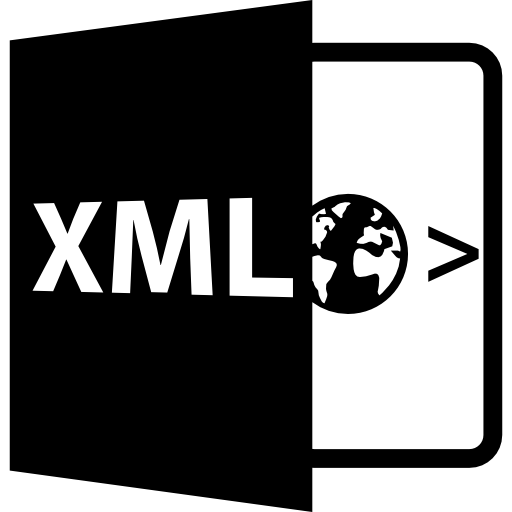

wp rocket plugin
There is a problem with using WordPress sites, and that is that after a while, the codes written and used on the site increase and slow down the site. For this reason, these codes should be compressed and their additional production should be prevented. One of the most important WordPress plugins is wp rocket. With the help of this plugin, the loading speed of your site on users’ devices will be significantly faster and your site will be more optimized. This plugin is one of the most important WordPress plugins that covers many parts of the site and with its help you can easily make many changes on the site with a few clicks. This plugin interferes with other site speed optimization plugins. So, you should choose the best and most suitable for your site among the site speed optimization plugins. The basic features in the wp rocket plugin are free for users to use, and you have to pay a periodic fee to use the professional features.Yoast SEO Premium plugin
You should always try to improve your SEO with the help of different methods. You can greatly improve your site’s SEO by optimizing your content. To do this efficiently, the best option is to use Yoast SEO plugin. This plugin is offered to WordPress users in two versions, free and professional, which we suggest to use the professional version of this plugin to have more features. This plugin helps you to test different elements that are important in terms of SEO on your site so that you can improve them. So, we suggest you to use Yoast SEO plugin for website design with WordPress for site SEO and increasing Google site traffic. This plugin will increase the google input of your site. Site design with WordPress
Google Analytics plugin
By installing this plugin, you can use Google Analytics, which is a Google statistics system, on your site and benefit from its benefits. Site design with WordPressAkismet plugin to get rid of spam comments
Akismet is used to get rid of the comments sent by advertising spam software, and we know them in Persian WordPress by the name of Jafang. If your site is full of stupid comments, you can get help from Akismet. Due to its high importance, this plugin is installed by default in WordPress from the very beginning and it is enough to activate it to use it.
WooCommerce plugin
One of the most important uses of sites on the Internet is to use them as online stores. In order to have a proper online store, you must use store plugins. One of the most important WordPress plugins in this field is the WooCommerce plugin. Site design with WordPress In website design with WordPress, you can consider many possibilities for your store with the help of WooCommerce plugin. You can even put the shipping costs on the site so that your users can choose the type of shipping themselves. With the help of this plugin, you can easily create any type of store.Tips to improve WordPress site SEO
SEO in simple language means choosing the target word or phrase and bringing it to the first ranks of Google. Reaching the first page results of Google with any phrase and keyword means SEO of your site with that keyword. For example, you have an online store and you choose the most important product you have for sale as a keyword. In this case, you should optimize your site by fully introducing your product or service, as well as making correct links, and bring it to the first results of Google in the desired word.
SEO services in general means doing and implementing things that help a site to improve its rank in some important keywords. SEO is one of the branches of digital marketing, which is used for the purpose of optimizing the site and gaining rank in the search engine.
Optimization of the site follows the principles that can definitely lead to an improvement in the rank and as a result to an increase in sales, and this is what the competition for ranking in Google makes it difficult and of course attractive.
Sooner or later, every WordPress site manager will realize that he needs to improve the SEO of his WordPress site in order to function as well as possible. If you have chosen a WordPress site template and need to improve the SEO of your WordPress site, stay with us.
WordPress site SEO and content creation
SEO improvement of the WordPress site is the actions that improve and place the site on the first page of Google. These actions are very diverse. The most important activity for SEO is creating useful and user-friendly content.
Basic content production with keyword research and choosing the best words can do wonders in improving your site’s SEO. In fact, in order for your site to be SEO friendly, in addition to the quality and concepts of the content, you must also follow some principles in content production. The type and manner of repeating the keyword, selecting the page title, meta description and sub-headings in h1 and h2 format can be very effective. Site design with WordPress
Use appropriate, high-quality and relevant images and try to have images with titles and alternative alt text. Change the size of the photos to the desired size with the help of suitable software and then use them. Finally, don’t forget to build internal links! In addition to website design services with WordPress, all activities related to SEO and content creation are carried out in Alphabet.
Suitable plugins to improve WordPress site and design a site with WordPress
Plugins are an important part of the WordPress environment and play a vital role in designing large websites. With the help of various plugins, you can create an online store, form, podcast, photography site, etc. One of the most important groups of plugins offered is the WordPress site SEO improvement plugin. YOAST plugin and ALL in line SEO pack are two of the most well-known and widely used plugins to improve WordPress site SEO. Both plugins have free and premium versions, the features of the two versions are slightly different. These plugins are not a substitute for your SEO expert and are only capable of alerting you to which content and sections need SEO improvement. The yoast plugin can help you in such matters as creating a site map, placing the canonical tag, and re-indexing a page.Optimizing loading speed to improve SEO
Good SEO content is effective when the user reads it. If the speed of your site is slow, the possibility that the user will stop reading the content and visiting your site is very high. A one second delay in loading causes a 16% drop in user satisfaction and an 11% drop in site visits. So prioritize measures to increase the loading speed of the WordPress site. Site design with WordPress
Host, page size, WordPress configuration, plugins you use and external scripts are things that affect the speed of the WordPress site, which you should test and optimize to increase the speed. For example, if the amount of images increases the size of the page, or if you use non-standard plugins that slow down the site, it is possible for your SEO position to drop.
Index in Google Site design with WordPress
Index in Google has the main position in improving the SEO of WordPress site. When your site and link are indexed in Google, Google also tests and prioritizes your link in searches. To explain this issue, it is stated like this, there are different ways to index in Google that you should not neglect any of them. One of the most important steps in this regard should be done at the time of installing the WordPress site on the web hosting. In the WordPress Settings section, in the Reading subsection, there is an option titled Display to Search Engines. It is written in a section in this option, ask search engines not to test the content of the site. You must ensure that this option is disabled. Also check the robots.txt file. We are trying to consider all the rules and points of indexing your website by our highly professional content and SEO experts.
The best single link to improve WordPress site SEO
Most of the time, most of the SEO experts and consultants recommend unique linking of the title type. In this method, you can easily select the desired link with the help of the maximum number of characters assigned to the content link. This type of unique linking allows displaying the title and main keyword of each article or section. Another thing that you should not forget about unique linking is to use a proper redirect in case of changing unique linking. If you were previously using a different unique link and want to change it, you need to make sure that the already indexed content does not get a 404 error with a proper redirect. All these rules are taken into account in the design of the WordPress site with Alphabet to help your business progress faster!External SEO to increase WordPress site SEO
All the things mentioned above are about internal SEO and technical SEO of WordPress site. Another part of the WordPress site SEO process is external SEO. Today, the subject of external SEO is complicated due to the more powerful Google algorithms and it requires high experience and skill, for which you should seek the help of an SEO consultant.
In addition to website design with WordPress in AlphabetWeb, SEO of your websites from 0 to 100 in AlphabetWeb is done by experts, call and register your order for website design with WordPress SEO!
Security and its place in increasing SEO of the site
Why should we leave WordPress site design to Alphabet?
- Speed and ease: WordPress is a powerful and easy content management system that allows you to easily design and manage your site. Using the templates and plugins available in WordPress, you can quickly set up a professional and beautiful site.
- Wide features: WordPress has a variety of features that allow you to design your site in a completely customized way with the features you want. For example, you can use templates designed for an online store or use different plugins to create a photography site or blog.
- Content Management: Using WordPress, you can easily manage the content of your site. You can create new pages, edit content and add images and videos easily. Also, it is very easy to upgrade and update the site.
- Technical support: WordPress has a large community of developers and users that allow you to ask questions and get help if you encounter problems. Also, WordPress has continuous updates that allow you to take advantage of the latest versions and features.
- Search Engine Optimization: WordPress includes search engine optimization, allowing you to optimize your site content to appear higher in Google and other search engine results.
The cost of designing a website with WordPress
Host costs
It refers to the virtual environment provided on a server for a site. A server host is connected to the global Internet network 24 hours a day. Anyone can access the provided content at any time of the day or night by entering the site address. So a secure and reliable host is very important and its cost is calculated monthly or annually.Domain or site address
The site address is leased on an annual or five-year basis and will be yours until you pay the rent. If you refuse to pay the rent, the site domain will be released and another applicant can own it. Website design with WordPress from zero to one hundred is done at Alfabob without any trouble, just call and use more expert advice.Cost of website design with WordPress
As mentioned before, now web design is done with different programming methods and techniques. Factors such as designer skill, design technique, design security, etc. are effective in determining the design cost of the site.
Cost of SEO site
Internal SEO of the site can include different costs according to the type of format, programming language, volume and type of content.
Cost of content production
A site without new, attractive and SEO content cannot get a good ranking from Google. Spending in this section is different according to the ability and experience of the content production expert.
Site support fee
According to the type of activity, each site needs different support, such as: regular updating of coding and templates, site progress test in Google, daily, weekly and monthly Google test, etc. The cost of site support is one of the most important costs that must be calculated. be made
Contact us to design a site with WordPress and we will guide you.




)
)
)

